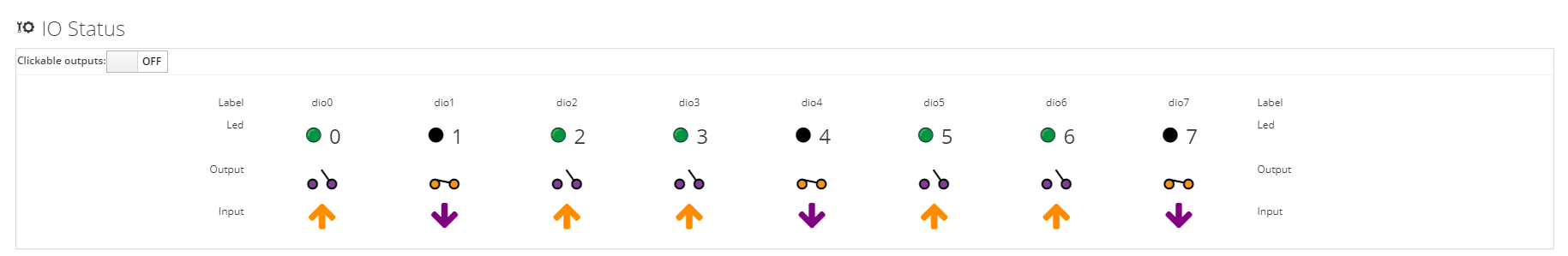FAQs
This FAQ will explain how Python can be used to retrieve/modify the BB-400 IO status over Unix Domain Socket.

Requirements
Attach your BB-400 to the same network as the development PC using a wired or wireless connection.
Sample Python Program for BB-400
In this example program we are going to obtain and set the status of the output lines using Unix Domain Server on the BB-400.
The Unix Domain Socket file used to control the IO is located at: “/var/run/bb-io.sock”.
The script sends GET and POST requests using the request_unixsocket module.
Firstly, log into your BB-400 using PuTTY or a similar terminal emulator.
This example is based on Python version 3.72.
If you need to install missing header files, use the following command in the terminal window:
- sudo pip3 import requests_unixsocket
Create a new python file and copy the following code into it:
import json
import requests_unixsocket
socket_name = "http+unix://%2Fvar%2Frun%2Fbb-io.sock"
session = requests_unixsocket.Session()
def getRequest(led):
response = requests_unixsocket.get(socket_name+led)
if response:
return json.loads(response.text)
else:
return "Error occurred: " + str(response.status_code) + " " + str(response.text)
def postRequest(led, data):
postresponse = requests_unixsocket.post(socket_name+led, data=str(data))
if postresponse:
return postresponse
else:
return "Error occurred: " + str(postresponse.status_code) + " " + str(postresponse.text)
if __name__ == "__main__":
io_lines = {
"DIO0": "/io/outputs/0",
"DIO1": "/io/outputs/1",
"DIO2": "/io/outputs/2",
"DIO3": "/io/outputs/3",
"DIO4": "/io/outputs/4",
"DIO5": "/io/outputs/5",
"DIO6": "/io/outputs/6",
"DIO7": "/io/outputs/7",
"all_outputs": "/io/outputs"
}
# GET status of IO lines
print("Current IO status is: ")
response = getRequest(io_lines["all_outputs"])
print(response)
getresponseDIO0 = getRequest(io_lines["DIO0"])
getresponseDIO1 = getRequest(io_lines["DIO1"])
getresponseDIO2 = getRequest(io_lines["DIO2"])
getresponseDIO3 = getRequest(io_lines["DIO3"])
getresponseDIO4 = getRequest(io_lines["DIO4"])
getresponseDIO5 = getRequest(io_lines["DIO5"])
getresponseDIO6 = getRequest(io_lines["DIO6"])
getresponseDIO7 = getRequest(io_lines["DIO7"])
print("nSending POST request via Unix Domain Socket to change IO status to 0 or 1")
# #POST Request to set the IO line states to 0 and 1
postresponseDIO0 = postRequest(io_lines["DIO0"], 0)
postresponseDIO1 = postRequest(io_lines["DIO1"], 1)
postresponseDIO2 = postRequest(io_lines["DIO2"], 0)
postresponseDIO3 = postRequest(io_lines["DIO3"], 1)
postresponseDIO4 = postRequest(io_lines["DIO4"], 1)
postresponseDIO5 = postRequest(io_lines["DIO5"], 0)
postresponseDIO6 = postRequest(io_lines["DIO6"], 0)
postresponseDIO7 = postRequest(io_lines["DIO7"], 1)
print("nNew IO status is as follows: ")
# Print new IO status
response = getRequest(io_lines["all_outputs"])
print(response) To run the script on Linux:
- sudo python3 NAMEOFPROGRAM.py
The output looks as follows:
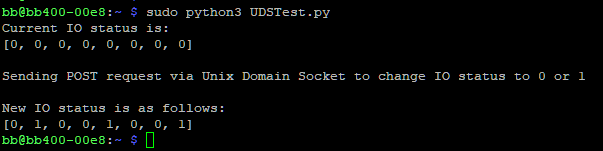
You can also check the status of the IO lines on the Web admin page of the BB-400: