FAQs
| Download |
|---|
| FDX to HDX GtkTerm Linux.pdf (67.6 kB) |
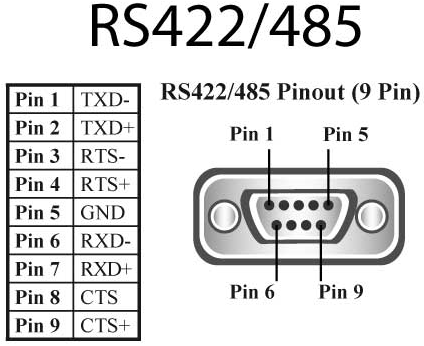
You will need to either short pins 1+6 and 2+7 or construct a Half-Duplex cable with those pins shorted.
GtkTerm works in a very similar way to most terminal applications.
To install GtkTerm, please follow these steps:
- Open Terminal
- Type: sudo apt-get install GtkTerm
- Once installed, go to Terminal and type: GtkTerm
Once GtkTerm has been installed, follow these steps to change from Full-Duplex to Half-Duplex:
- Open the GtkTerm application by typing in the Terminal: GtkTerm
- Go to the configure tab
- Enter the port information: Port, speed (Baud), parity, bits, stop bits and flow control – Press OK when done
- Now go to Control Signals
- Press Toggle DTR (F7)
At the bottom of the GtkTerm application, there are letters saying: DTR RTS CTS CD DSR I
When DTR is greyed out, it means it has been toggled properly using the Control Signals option. This is now in half duplex mode.
Related FAQs
Related Products
FAQs
