FAQs
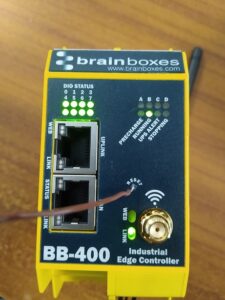
The BB-400 IoT controller has a button labelled “RESET” on the front of the device. The button has two functions: a hard reboot and a factory reset. Note that to use these functions, you must have the BB-PMU package installed, version 2.1.0 or higher.
Short Press: Hard Reboot
Pressing the button for less than 4 seconds will result in a hard reboot of the device. This is used when the device has become unresponsive or crashed, and will perform an immediate reboot of the device. This feature should be used as a last resort when you cannot access the device to perform a safe reboot, as you will lose any unsaved data and any programs running will not exit cleanly.
When the device initiates a Hard Reboot, you will see the Power Management LED briefly go from “RUNNING”, to “STOPPING”, and back to “RUNNING”. This means the device has rebooted and will be available to connect to momentarily.
Long Press: Factory Reset
Pressing the button for more than 4 seconds will perform a factory reset on the device. This is functionally identical to running the “bb reset” command on the device, or using the factory reset option available on the webpage. This will install the factory default settings on the device, removing any custom Brainboxes settings you have applied on the device. It will not however affect any non-Brainboxes programs or settings applied on the device.
When the device initiates a Factory Reset, the A, B, C and D LEDs will begin flashing, and you can release the RESET button. After around a minute the LEDs will return to their normal state and the device will have been restored to factory defaults.
