FAQs
This guide will show you how to install the FTDI drivers which work for US on OSX:
Download the drivers from the FTDI website: http://www.ftdichip.com/Drivers/VCP.htm
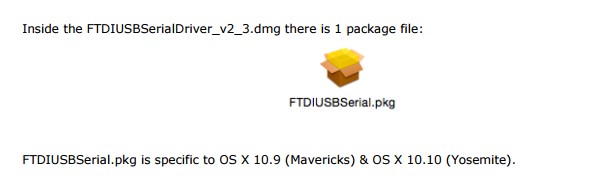
You will now need to delete the preinstalled Apple FTDI drivers:
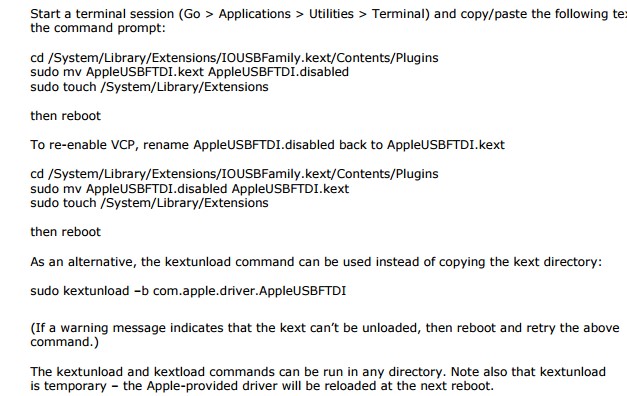
![]()
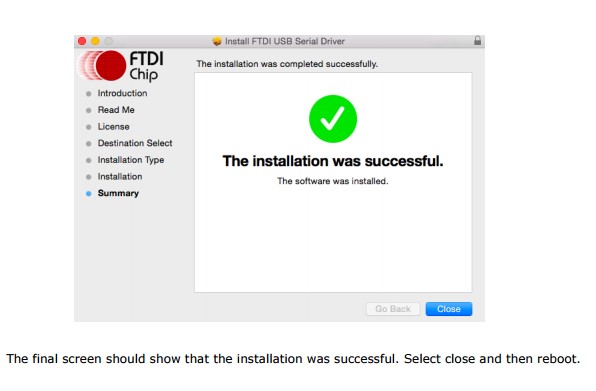
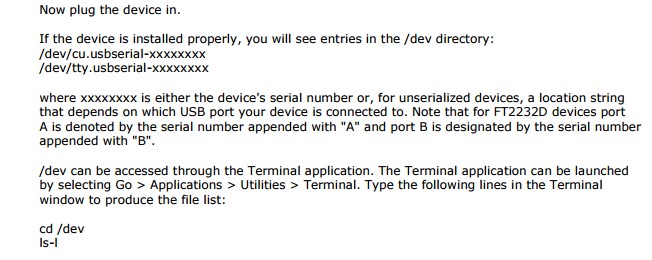
On El Capitan you will need to use this command to see the device:
screen /dev/tty.usbserial-xxxxxxxx [baud]
FAQs
