VX-001 1 Port RS232 ExpressCard Serial Adapter with integrated connector
Discontinued
VX-001 Description
ExpressCard providing one RS232 serial port. ExpressCard is 34mm wide and fits 34mm or 54mm slots. Data transfer rates up to 921,600 baud rates and the 128 byte deep transmit and 256 byte receive FIFOS, coupled with 1Mbit/s line drivers deliver uncompromising performance on your laptop. Drivers for Windows 32 bit and 64 bit Operating Systems including Windows XP, Server 2003, Vista, Server 2008, Windows 7,8 and Windows 10.
Download VX-001 CAD 3D Model
Download3D Model
VX-001 Media
VX-001 Operating Systems
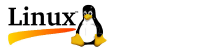
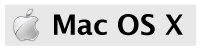

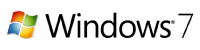

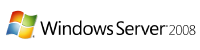

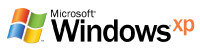
Related Products
-
XC-235
$147.02 Add to cart -
US-101
$57.92 Add to cart




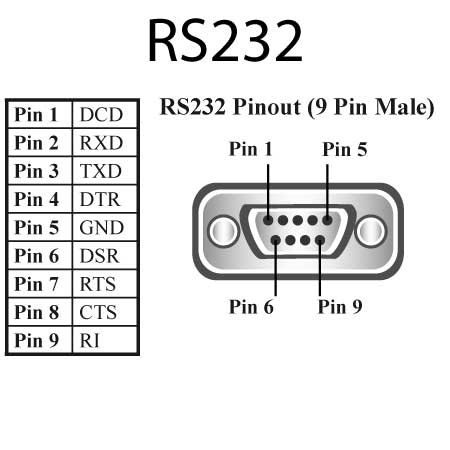
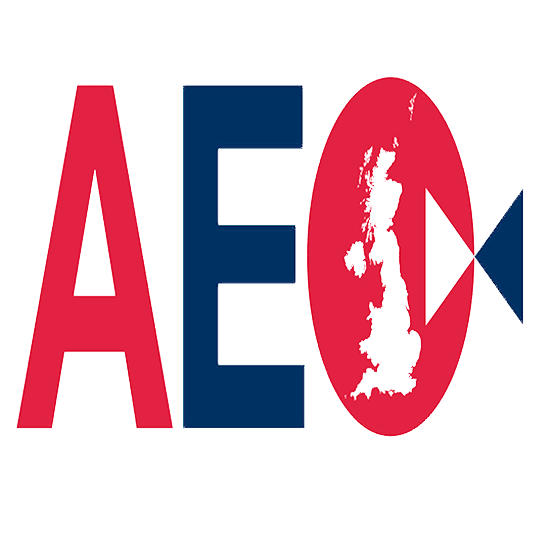
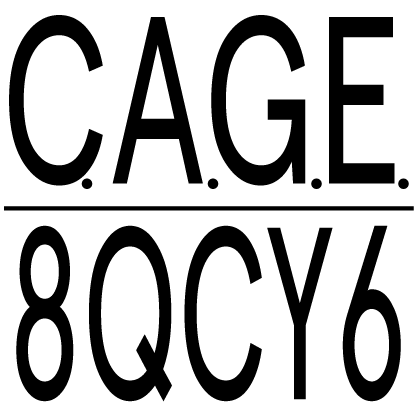












Fast response and prompt shipping. Top service from Brainboxes, thank you.
We use these [Brainboxes Serial] adapters in our company (industrial automation, lots of serial stuff); they work as a regular COM port, we’ve never had any issues with them.
I’ve been using VX-001 on site (as a PLC / Servo Drive programming port) for years now, with much more success than USB adaptors – so I recommend it to all my clients (which is where this one will be going)! Thanks Brainboxes!
We have been using your PCIe 4 port serial cards for many
years now. Never had any issues, highly recommended.
We have been using your PCIe 4 port serial cards [integrated in car manufacturers assembly
lines] for many years now. Never had any issues, highly recommended.