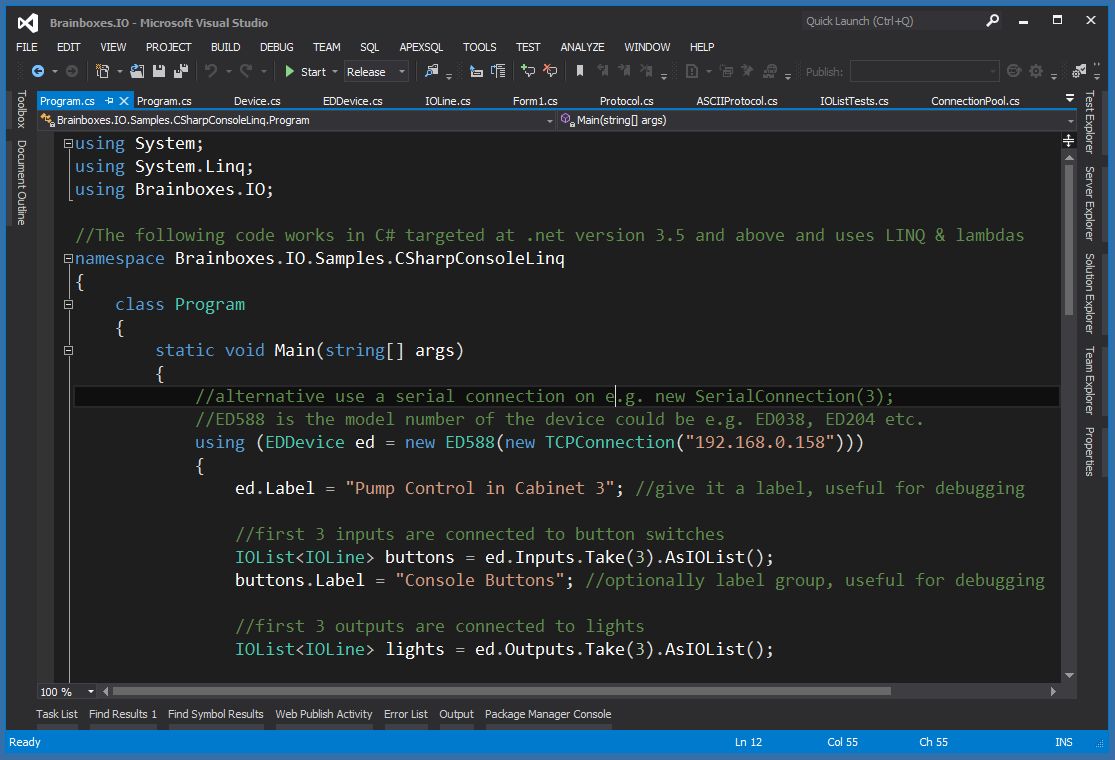FAQs
Brainboxes provides a .NET API which allows easy integration of Brainboxes Remote IO modules into your Windows software applications.
Requirements
- Windows 2000 or later
- Visual Studio 2005 or later – A free edition of the latest version can be download from Microsoft’s website
- .NET Core or .NET Framework 2.0 or later – the latest version is installed with Visual Studio
- Brainboxes Remote IO Module (e.g. ED-588, ED-038 etc)
- Basic C# Programming Knowledge
- The Brainboxes.IO API – download here
- API reference documentation
C# Code Samples
C# for .net Framework 2.0 and above
The following code works in C# targeted at .net version 2.0 and above (also 100% compatible with .NET Core):
using System;
using Brainboxes.IO;
namespace Brainboxes.IO.Samples.CSharpConsole
{
class Program
{
static void Main(string[] args)
{
//tcp connection
IConnection connection = new TCPConnection("192.168.0.158");
//or serial connection on COM3
//note serial connections only work in Windows using brainboxes virtual com port driver. In Linux you must use TCP
//connection = new SerialConnection(3);
//ED588 is the model number of the device could be e.g. ED038, ED204 etc.
EDDevice ed = new ED588(connection);
ed.Label = "Pump Control in Cabinet 3"; //give a label, useful for debugging
//open connection
ed.Connect();
//read value of Digital Output Dout 0
int value = ed.Outputs[0].Value;
Console.WriteLine("Digital output 0 is "+value);
//read value of Digital Input Din 7
Console.WriteLine("Digital input 7 is "+ed.Inputs[7].Value);
//set all outputs open/off/0
ed.Outputs.Values = 0;
//set Dout0 closed/on/1
ed.Outputs[0].Value = 1;
//optionally label a line for ease when debugging
ed.Inputs[3].Label = "Pump enabled Monitor";
//add event listener for rising edge on Din3
ed.Inputs[3].IOLineRisingEdge += DIN3IOLineRisingEdge;
//add event listener for falling edge on any of the inputs
ed.Inputs.IOLineFallingEdge += Inputs_IOLineFallingEdge;
//add event listener for any change on any of the inputs or outputs of the device
ed.IOLineChanged += ed_IOLineChanged;
Console.WriteLine("Press enter to exit...");
Console.ReadKey();
//close connections after a key press
ed.Disconnect();
}
//called when DIN3 goes from 0 -> 1
private static void DIN3IOLineRisingEdge(IOLine line, EDDevice device, IOChangeTypes changeType)
{
Console.WriteLine(line +" rising edge!");
//or for full debug data about line:
Console.WriteLine(line.Describe());
}
//called when any of the inputs goes from 1 -[gt] 0
private static void Inputs_IOLineFallingEdge(IOLine line, EDDevice device, IOChangeTypes changeType)
{
Console.WriteLine(line + " falling edge!");
}
//called when any change occurs on any of the inputs or output
private static void ed_IOLineChanged(IOLine line, EDDevice device, IOChangeTypes changeType)
{
Console.WriteLine(line + " of device "+ device);
//changeType can be one of:
// IOChangeTypes.FallingEdge
// IOChangeTypes.RisingEdge
// IOChangeTypes.Latched -- within the sample time the line has transitioned 2 times
//or for full debug data about device:
Console.WriteLine(device.Describe());
}
}
}C# for .NET Core .net Framework 3.5 and above
The following code works in C# targeted at .NET CORE (1.0 and above) and .net Framework version 3.5 and above
using System;
using System.Linq;
using Brainboxes.IO;
//The following code works in C# targeted at .net version 3.5 and above and uses LINQ & lambdas
namespace Brainboxes.IO.Samples.CSharpConsoleLinq
{
class Program
{
static void Main(string[] args)
{
//The following factory method will connect to any brainboxes ED device
//and return the correct object instance for the device
//The create method automatically open a connection to the device
//note serial connections only work in Windows using brainboxes virtual com port driver. In Linux you must use TCP
using (EDDevice ed = EDDevice.Create("192.168.0.158") )
{
//for alternative to the factory method see the example above
ed.Label = "Pump Control in Cabinet 3"; //give it a label, useful for debugging
//first 3 inputs are connected to button switches
IOList buttons = ed.Inputs.Take(3).AsIOList();
buttons.Label = "Console Buttons"; //optionally label group, useful for debugging
//first 3 outputs are connected to lights
IOList lights = ed.Outputs.Take(3).AsIOList();
//see if light 0 is currently on
Console.WriteLine("Light 0 is "+(lights[0].Value == 1 ? "on" : "off"));
//attach event handler to falling edge of all buttons
//when the button is turned on the corresponding light will come on
buttons.IOLineFallingEdge += (line, device, changeType) =>
{
Console.WriteLine("Button " + line.IONumber + " Pressed");
lights[line.IONumber].Value = 1; //turn on light
};
//attach event handler to rising edge of all buttons
//when the button is released the corresponding light will turn off
buttons.IOLineRisingEdge += (line, device, changeType) =>
{
Console.WriteLine("Button " + line.IONumber + " Released");
lights[line.IONumber].Value = 0; //turn off light
};
//initialise all lights off
lights.Values = 0;
Console.WriteLine("Press any key to exit...");
Console.ReadKey();
//close connections after a key press, automatic disconnect and dispose outside of using block
//in a production environment, or if a long lasting persistent connection is required
//it is advised to create the device list the previous example
}
}
}
}
Related FAQs
- How do I control my Remote IO Device from Windows
- How do I create a windows forms application for Brainboxes Remote IO in C#?
- How do I test my Remote IO Module using a terminal console?
- How do I use Android to communicate with my Remote IO Module?
- How do I use C++ to communicate with my Remote IO Module?
- How do I use Perl to communicate with my Remote IO Module?
- How do I use PHP to communicate with my Remote IO Module?
- How do I use Visual Basic (VB) to communicate with my Remote IO Module?
- How to write a C# (Sharp) Application for BB-400
Related Products
FAQs