FAQs
This FAQ will explain how to use the Wi-Fi section on the BB-400’s User Interface (UI).
Radio Modes
There are 3 radio modes available on the BB-400. These are Wi-Fi Access Point (AP), Wi-Fi Client, and Bluetooth.
By default, your BB-400 will be set to Wi-Fi AP mode.
Login to the BB-400 User interface and select the Wi-Fi icon on the left-hand menu: ![]()
Config.Network.Radio
The top section of the page is called Config.Network.Radio, here you will find the radio buttons to change to different radio modes:
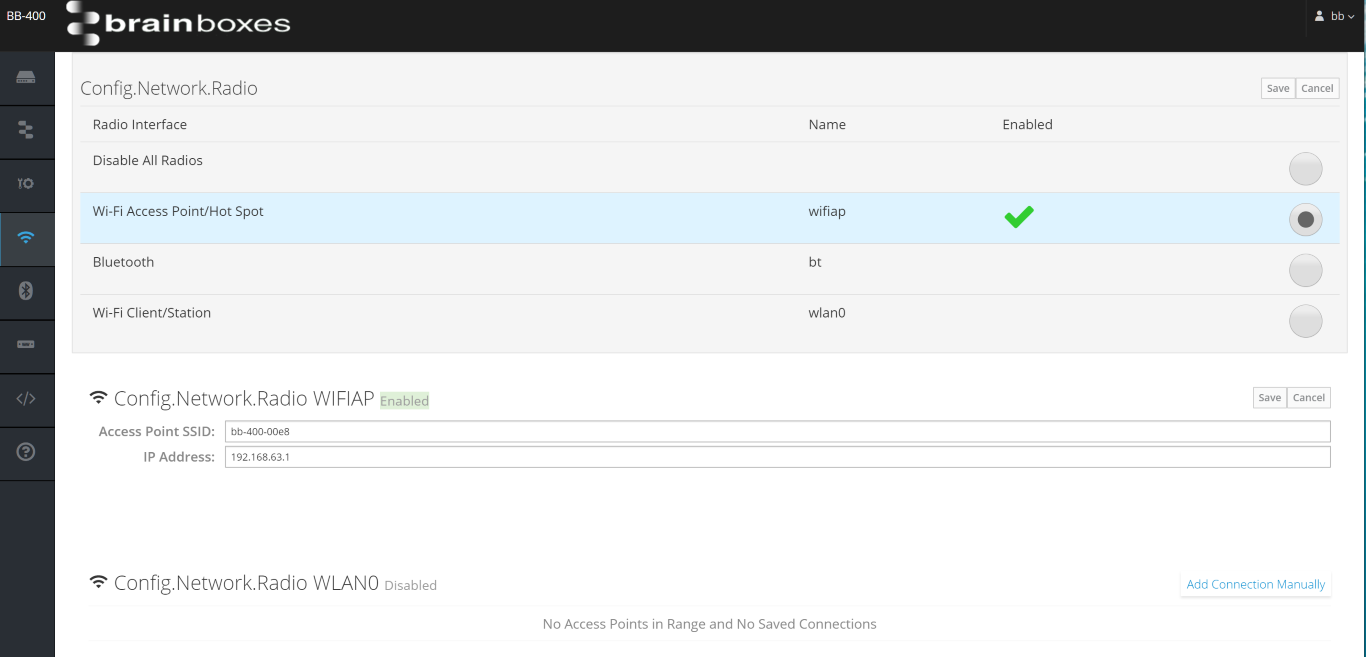
To disable the radios, click on the button at the top and then save, to change to a different radio mode, select the radio button and click save.
Config.Network.Radio WIFIAP
The next section is the Wi-Fi access point section. Here you can update the SSID and IP address. The SSID can only be between 0-32 octets long, and cannot be whitespace characters only.
The IP address must be a private A, B or C network (https://en.wikipedia.org/wiki/Private_network).
The final number of the IP address must not be between 100-200 as this is reserved by the DHCP server.
If the eth0 is plugged in, then the IP address should not be in the same subnet as the eth0 subnet. If the eth1 is plugged in, then the IP address should not be in the same subnet as the eth1 subnet.
Config.Network.Radio WLAN0
The bottom section is the wlan0 section. When wlan0 is enabled you will see a list of connections, saved ones, and ones that are nearby. You can connect to the network by selecting the network and clicking on the connect button.
If you want to create a new network connection, click on “Add Connection Manually” and a modal will pop up:
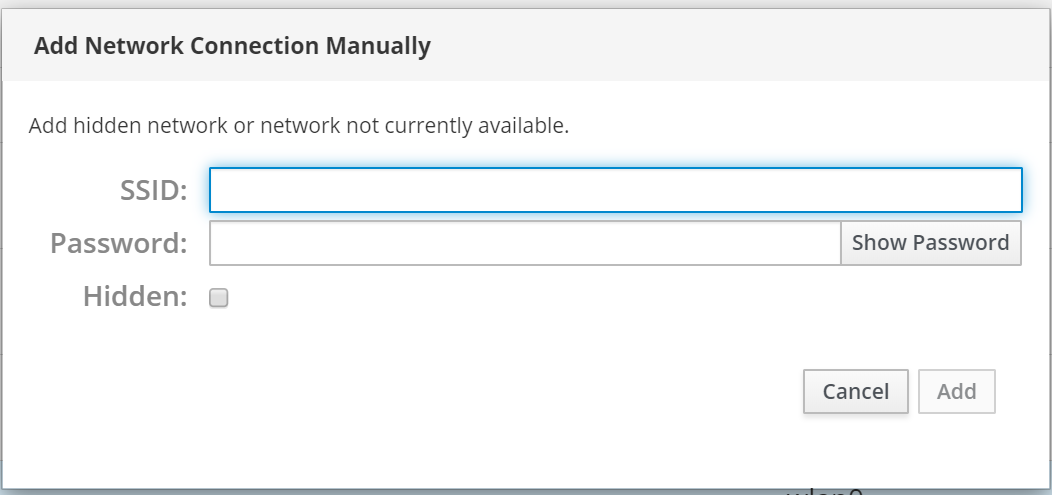
Here you can add an SSID and password, and select if you want the connection to be hidden. Click on the add button and you will have saved a new manual connection.
BB-Radio package on the BB-400
The BB-Radio package contains the source code, configuration scripts, configuration files and documentation for communicating with the BB-400’s Wi-Fi module.
The BB-400 uses the RS9113 n-Link Red Pine Module .

The BB-Radio package can be found here: /usr/share/brainboxes/bb-radio/scripts.
There are 2 directories, one for the drivers and one containing all the radio scripts, the majority of which are shell scripts.
Related FAQs
- BB-400 Networking Page
- How do I configure settings on the BB-400?
- How do I log in to the web Administration interface of the BB-400
- How do I mount the BB-400 to a PC?
- How do I update the BB-400?
- What networking options are available on the BB-400?
- Where can I find the latest driver for my BB-400 NeuronEdge Controller?
