FAQs
Brainboxes provides a .NET API which allows easy integration of Brainboxes Remote IO modules into your Windows software applications. The following sample code demonstrates how to use the Brainboxes.IO api to create a simple windows forms application using C#.
Requirements
- Windows 2000 or later
- Visual Studio 2005 or later – A free edition of the latest version can be download from Microsoft’s website
- .NET 2.0 or later – the latest version is installed with Visual Studio
- Brainboxes Remote IO Module (e.g. ED-588, ED-038 etc)
- Basic C# Programming Knowledge
- The Brainboxes.IO API – Download Here
C# Code Sample
The code sample can be used to create a windows forms application using Visual Studio and produces an application like the one pictured:
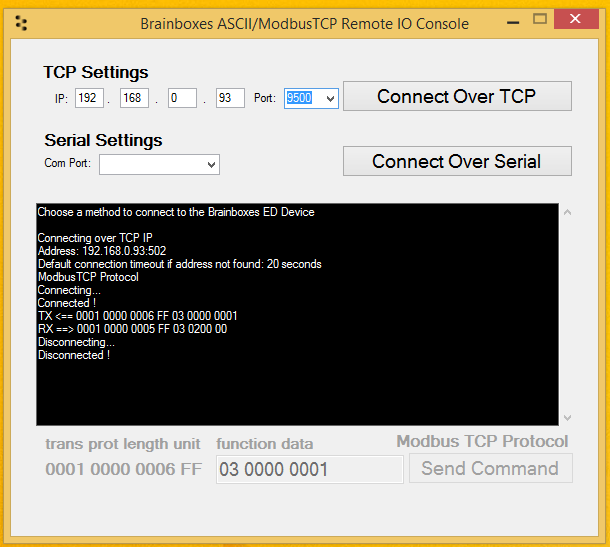
The following code works in C# targeted at .net version 2.0 and above:
This file is part of the C# example/library code for communication with with
Brainboxes Ethernet-attached data acquisition and control products, and is
provided by Brainboxes Limited. Examples in other programming languages are
also available.
Visit http://www.brainboxes.com to see our range of Brainboxes Ethernet-
attached data acquisition and control products, and to check for updates to
this code package.
This is free and unencumbered software released into the public domain.
*/
using System;
using System.Collections.Generic;
using System.ComponentModel;
using System.Data;
using System.Drawing;
using System.Text;
using System.Windows.Forms;
using Brainboxes.IO;
using System.Diagnostics;
using System.Text.RegularExpressions;
namespace Brainboxes.IO.Samples
{
///
/// Create a simple Graphical User Interface which allows a user to
/// send and recieve ASCII commands to/from a Brainboxes Ethernet to DIO Device
/// using either a TCP connection or a virtual com port.
/// Note the to use a virtual com port first the port must be installed using
/// Brainboxes Boost.IO Manager
///
public partial class EDConsole : Form
{
private EDDevice EDDevice;
public EDConsole()
{
InitializeComponent();
EDDevice = new EDDevice(null, new ASCIIProtocol());
WriteLine("Choose a method to connect to the Brainboxes ED Device");
}
///
/// Add a message to the console (which is a Windows.Form.TextBox)
/// Scroll the text box down to the newly added message
///
public void Write(string message)
{
this.terminal.AppendText(message);
//scroll to bottom
this.terminal.SelectionStart = this.terminal.Text.Length;
this.terminal.ScrollToCaret();
this.Refresh();
}
///
/// Same as Write but adds a newline to the end of the string
///
public void WriteLine(string line)
{
this.Write(line + "rn");
}
///
/// Attempt to connect to the ED device using the settings
/// specified by the user
///
protected void connect()
{
this.tcpSettingsPanel.Visible = false;
this.serialSettingsPanel.Visible = false;
try
{
WriteLine("Connecting...");
this.EDDevice.Connect();
WriteLine("Connected !");
this.sendCommandPanel.Enabled = true;
this.disconnectButton.Visible = true;
}
catch (Exception e)
{
WriteLine("Connection Error: " + e.Message);
this.tcpSettingsPanel.Visible = true;
this.serialSettingsPanel.Visible = true;
}
}
///
/// Disconnect from the ED device
///
protected void disconnect()
{
this.sendCommandPanel.Enabled = false;
try
{
WriteLine("Disconnecting...");
this.EDDevice.Disconnect();
WriteLine("Disconnected !");
}
catch (Exception e)
{
WriteLine("Disconnect Error: " + e.Message);
}
finally
{
this.tcpSettingsPanel.Visible = true;
this.serialSettingsPanel.Visible = true;
this.disconnectButton.Visible = false;
}
}
///
/// Try to send the command in the ASCIICommand Text box to the
/// ED Device and display the response
///
private void sendCommand()
{
try
{
this.sendCommandButton.Enabled = false;
WriteLine("TX <== " + this.ASCIICommand.Text);
string receiveCommand = this.EDDevice.SendCommand(this.ASCIICommand.Text);
if (receiveCommand == null)
{
WriteLine("This command does not have a response.");
}
else
{
WriteLine("RX ==> " + receiveCommand);
}
}
catch (Exception e)
{
WriteLine("Send Command Error: " + e.Message);
}
finally
{
this.sendCommandButton.Enabled = true;
}
}
///
/// If the user clicks the "send Command" button then attempt
/// to send command to the ED device
///
protected void button1_Click(object sender, EventArgs e)
{
this.sendCommand();
}
///
/// If the user presses the enter key when in the ASCII command text box
/// then attempt to send the command
///
private void ASCIICommand_KeyPress(object sender, KeyPressEventArgs e)
{
if (e.KeyChar == (char)Keys.Return)
{
this.sendCommand();
}
}
///
/// Attempt to connect to the ED device over TCP using the settings
/// supplied
///
private void tcpConnectButton_Click(object sender, EventArgs e)
{
WriteLine("");
WriteLine("Connecting over TCP IP");
string IPAddress = ipAddressTextBox1.Text + "." + ipAddressTextBox2.Text + "." + ipAddressTextBox3.Text + "." + ipAddressTextBox4.Text;
int port = Convert.ToInt32(portNumberTextBox.Text);
WriteLine("Address: " + IPAddress + ":" + port.ToString());
WriteLine("Default connection timeout if address not found: 20 seconds");
this.EDDevice.Connection = new TCPConnection(IPAddress, port);
this.connect();
}
///
/// Attempt to connect over serial com port
/// note the ED device virtual com must be installed
/// using Brainboxes Boost.IO Manager
///
private void serialConnectButton_Click(object sender, EventArgs e)
{
WriteLine("");
WriteLine("Connecting over Serial");
string comText = comPortComboBox.SelectedItem != null ? comPortComboBox.SelectedItem.ToString() : comPortComboBox.Text;
WriteLine(comText);
this.EDDevice.Connection = new SerialConnection(comText, 115200);
this.connect();
}
private void disconnectButton_Click(object sender, EventArgs e)
{
this.disconnect();
}
///
/// When the user presses the enter key when in the TCP settings
/// panel then attempt to connect to the ED device
///
private void tcpPanel_KeyPress(object sender, KeyPressEventArgs e)
{
if (e.KeyChar == (char)Keys.Return)
{
this.tcpConnectButton_Click(sender,e);
}
}
private void comPortComboBox_DropDown(object sender, EventArgs e)
{
//list all valid system com ports
this.comPortComboBox.DataSource = System.IO.Ports.SerialPort.GetPortNames();
}
private void comPortComboBox_KeyPress(object sender, KeyPressEventArgs e)
{
if (e.KeyChar == (char)Keys.Return)
{
this.serialConnectButton_Click(sender, e);
}
}
}
}
Related FAQs
- How do I test my Remote IO Module using a terminal console?
- How do I use Android to communicate with my Remote IO Module?
- How do I use C# to communicate with my Remote IO Module?
- How do I use C++ to communicate with my Remote IO Module?
- How do I use Perl to communicate with my Remote IO Module?
- How do I use PHP to communicate with my Remote IO Module?
- How do I use Visual Basic (VB) to communicate with my Remote IO Module?
Related Products
FAQs
