Quality & service you can trust through Brexit & beyond
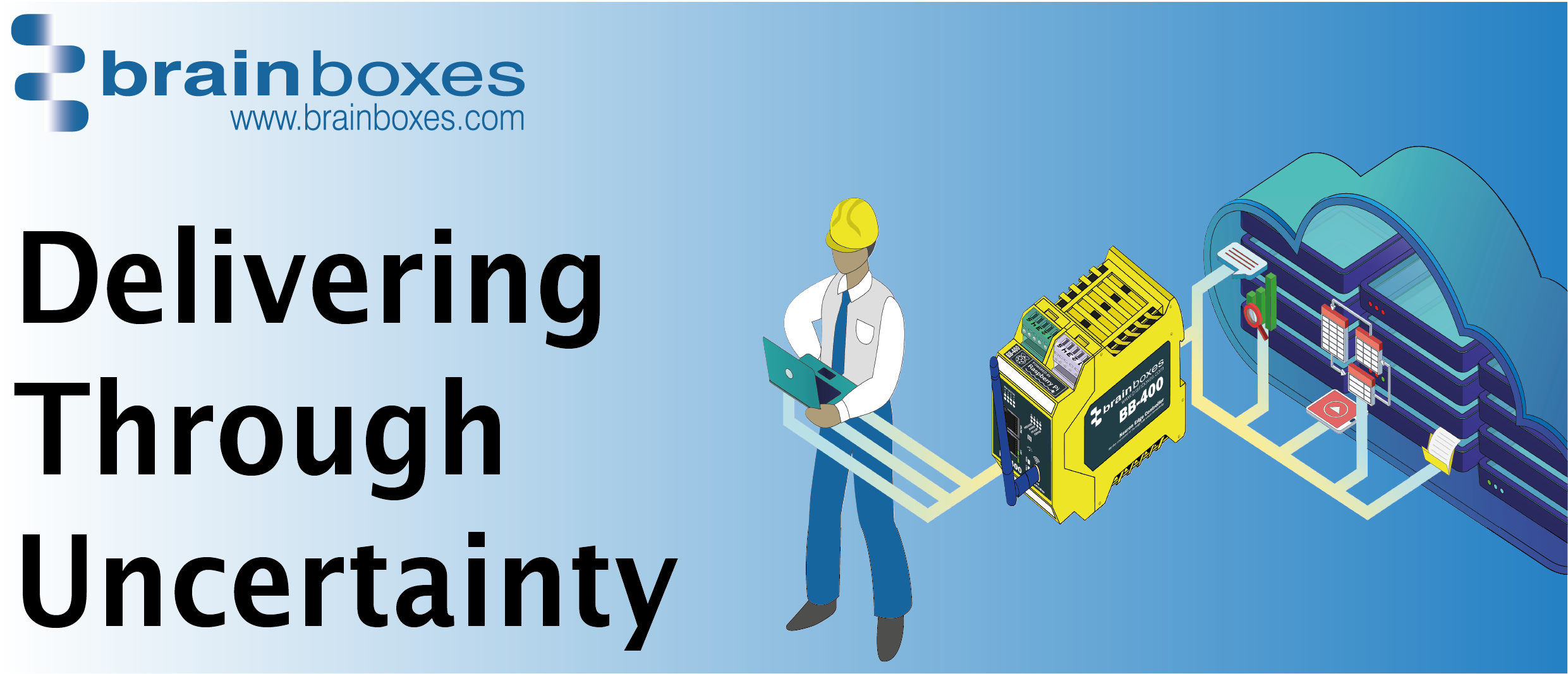
Now that the UK is no longer part of the EU, the process of sending and receiving goods between UK and Europe will change. Nobody knows exactly what the future holds, but as a company who manufactures and is based in the
UK, rest assured Brainboxes are doing everything we can to prepare for trade, whatever happens after December 31st 2020.
Committed to Supply
Government departments of the UK and Europe are preparing for Brexit to mean unprecedented increases in customs operations at border ports, and we’ve acknowledged the need to prepare too. We’ve worked hard to optimise our working capital, and ensure we’re doing everything we can to continue our reliable service to all of our customers in Europe and around the world.
Security in the International Supply Chain
.png)
One way we’re confidently primed for Brexit resilience, is our trusted trader status. As a fully accredited Authorised Economic Operator since 2011, we are certified to meet stringent regulatory import/export standards around the world. We’re proud to have been recognised as a secure and safe link in the International supply chain.
AEO is a sign of excellence that enables a smoother journey past customs and means we’re perfectly placed to speed exports around the globe.
Even after Brexit, we’re committed to delivering on time and in full wherever our customers are in the world.
Design,
Manufacture, Support
We’ve always offered the industry’s best technical support to our customers for free. Our in-house design and manufacturing give us the reliability & confidence to guarantee our customers product lifetime warranty and free lifetime technical support.

Whatever happens after Brexit, our lifetime warranty and support promises remain the same; wherever you are in the world, we’re here for you for the long haul.
 Proudly exporting around the globe for over 35 years
Proudly exporting around the globe for over 35 years