FAQs
Brainboxes provides a .NET API which allows easy integration of Brainboxes Remote IO modules into your Windows software applications. The following sample code demonstrates how to use the Brainboxes.IO API to create a simple windows forms application using VB Visual Basic. You can download the sample code above, you will also need the requirements below to make the project work.
Requirements
- Windows 2000 or later
- Visual Studio 2005 or later
A free edition of the latest version can be downloaded from Microsoft’s website - .NET 2.0 or later – the latest version is installed with Visual Studio
- Brainboxes Remote IO Module (e.g. ED-588, ED-038 etc)
- Basic Visual Basic VB Programming Knowledge
- The Brainboxes.IO API – download here
VB Code Sample
The code sample can be used to create a windows forms application using Visual Studio and produces an application like the one pictured:
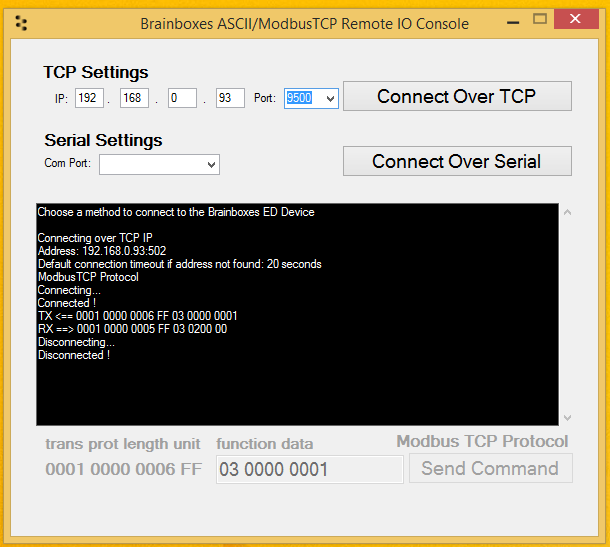
The following code works in Visual Basic targeted at .net version 2.0 and above:
'This file is part of the Visual Basic example/library code for communication with
'Brainboxes Ethernet-attached data acquisition and control products, and is
'provided by Brainboxes Limited. Examples in other programming languages are
'also available.
'Visit http://www.brainboxes.com to see our range of Brainboxes Ethernet-
'attached data acquisition and control products, and to check for updates to
'Me code package.
'This is free and unencumbered software released into the public domain.
Imports Brainboxes.IO
Imports System.Diagnostics
Imports System.Text.RegularExpressions
Public Class EDConsole
Private EDDevice As EDDevice
Public Sub New()
InitializeComponent()
EDDevice = New EDDevice(Nothing, New ASCIIProtocol())
WriteLine("Choose a method to connect to the Brainboxes ED Device")
End Sub
'''
''' Add a message to the console (which is a Windows.Form.TextBox)
''' Scroll the text box down to the newly added message
'''
'''
'''
Public Sub Write(ByVal message As String)
Me.terminal.AppendText(message)
'scroll to bottom
Me.terminal.SelectionStart = Me.terminal.Text.Length
Me.terminal.ScrollToCaret()
Me.Refresh()
End Sub
'''
''' Same as Write but adds a newline to the end of the string
'''
'''
Public Sub WriteLine(ByVal line As String)
Me.Write(line [&] Environment.NewLine)
End Sub
'''
''' Attempt to connect to the ED device using the settings
''' specified by the user
'''
Protected Sub connect()
Me.tcpSettingsPanel.Visible = False
Me.serialSettingsPanel.Visible = False
Try
WriteLine("Connecting...")
Me.EDDevice.Connect()
WriteLine("Connected !")
Me.sendCommandPanel.Enabled = True
Me.disconnectButton.Visible = True
Catch e As Exception
WriteLine("Connection Error: " [&] e.Message)
Me.tcpSettingsPanel.Visible = True
Me.serialSettingsPanel.Visible = True
End Try
End Sub
'''
''' Disconnect from the ED device
'''
Protected Sub disconnect()
Me.sendCommandPanel.Enabled = False
Try
WriteLine("Disconnecting...")
Me.EDDevice.Disconnect()
WriteLine("Disconnected !")
Catch e As Exception
WriteLine("Disconnect Error: " [&] e.Message)
Finally
Me.tcpSettingsPanel.Visible = True
Me.serialSettingsPanel.Visible = True
Me.disconnectButton.Visible = False
End Try
End Sub
'''
''' Try to send the command in the ASCIICommand Text box to the
''' ED Device and display the response
'''
Private Sub sendCommand()
Try
Me.sendCommandButton.Enabled = False
WriteLine("TX <== " [&] Me.ASCIICommand.Text)
Dim receiveCommand As String = Me.EDDevice.SendCommand(Me.ASCIICommand.Text)
If receiveCommand Is Nothing Then
WriteLine("This command does not have a response.")
Else
WriteLine("RX ==> " [&] receiveCommand)
End If
Catch e As Exception
WriteLine("Send Command Error: " [&] e.Message)
Finally
Me.sendCommandButton.Enabled = True
End Try
End Sub
'''
''' If the user clicks the "send Command" button then attempt
''' to send command to the ED device
'''
'''
'''
Private Sub sendCommandButton_Click(sender As Object, e As EventArgs) Handles sendCommandButton.Click
Me.sendCommand()
End Sub
'''
''' If the user presses the enter key when in the ASCII command text box
''' then attempt to send the command
'''
'''
'''
Private Sub ASCIICommand_KeyPress(sender As Object, e As KeyPressEventArgs) Handles ASCIICommand.KeyPress
If e.KeyChar = Microsoft.VisualBasic.ChrW(Keys.Return) Then
Me.sendCommand()
End If
End Sub
'''
''' Attempt to connect to the ED device over TCP using the settings
''' supplied
'''
'''
'''
Private Sub tcpConnectButton_Click(sender As Object, e As EventArgs) Handles tcpConnectButton.Click
WriteLine("")
WriteLine("Connecting over TCP IP")
Dim IPAddress As String = ipAddressTextBox1.Text [&] "." [&] ipAddressTextBox2.Text [&] "." [&] ipAddressTextBox3.Text [&] "." [&] ipAddressTextBox4.Text
Dim port As Integer = Convert.ToInt32(portNumberTextBox.Text)
WriteLine("Address: " [&] IPAddress [&] ":" [&] port.ToString())
WriteLine("Default connection timeout if address not found: 20 seconds")
Me.EDDevice.Connection = New TCPConnection(IPAddress, port)
Me.connect()
End Sub
'''
''' Attempt to connect over serial com port
''' note the ED device virtual com must be installed
''' using Brainboxes Boost.IO Manager
'''
'''
'''
Private Sub serialConnectButton_Click(sender As Object, e As EventArgs) Handles serialConnectButton.Click
WriteLine("")
WriteLine("Connecting over Serial")
Dim comText As String = If(comPortComboBox.SelectedItem <> Nothing, comPortComboBox.SelectedItem.ToString(), comPortComboBox.Text)
WriteLine(comText)
Me.EDDevice.Connection = New SerialConnection(comText, 115200)
Me.connect()
End Sub
Private Sub disconnectButton_Click(sender As Object, e As EventArgs) Handles disconnectButton.Click
Me.disconnect()
End Sub
Private Sub comPortComboBox_DropDown(sender As Object, e As EventArgs) Handles comPortComboBox.DropDown
'list all valid system com ports
Me.comPortComboBox.DataSource = System.IO.Ports.SerialPort.GetPortNames()
End Sub
Private Sub comPortComboBox_KeyPress(sender As Object, e As KeyPressEventArgs) Handles comPortComboBox.KeyPress
If e.KeyChar = Microsoft.VisualBasic.ChrW(Keys.Return) Then
Me.serialConnectButton_Click(sender, e)
End If
End Sub
End Class
Related FAQs
- How do I create a windows forms application for Brainboxes Remote IO in C#?
- How do I test my Remote IO Module using a terminal console?
- How do I use Android to communicate with my Remote IO Module?
- How do I use C# to communicate with my Remote IO Module?
- How do I use C++ to communicate with my Remote IO Module?
- How do I use Perl to communicate with my Remote IO Module?
- How do I use PHP to communicate with my Remote IO Module?
- How do I use Visual Basic (VB) to communicate with my Remote IO Module?
Related Products
FAQs
