FAQs
Latest Release Version: 3.8.85
This software is intended for the BB-400 NeuronEdge Controller which has the ‘BB’ product code.
This is management software for the BB & ED range which shows information such as the hostname, MAC address, IP address, firmware version and allows users to install virtual COM port drivers.
The Boost.IO virtual COM port driver, can be used for sending ASCII commands directly to a BB-400 from your PC or applications which use serial COM ports.
Operating System Support for this Driver
It is intended for use with the following platforms:
- Windows 10: 32 & 64 bit
- Windows Server 2012 & R2
- Windows 8.1: 32 & 64 bit
- Windows 8: 32 & 64 bit
- Windows 7: 32 & 64 bit
How to Install:
- Download the .zip file from the ‘Download Drivers’ button above
- Extract the contents inside to a desirable location (right click the zip file, then ‘Extract All…’)
- From within extracted contents, use the Setup.exe to start the installation
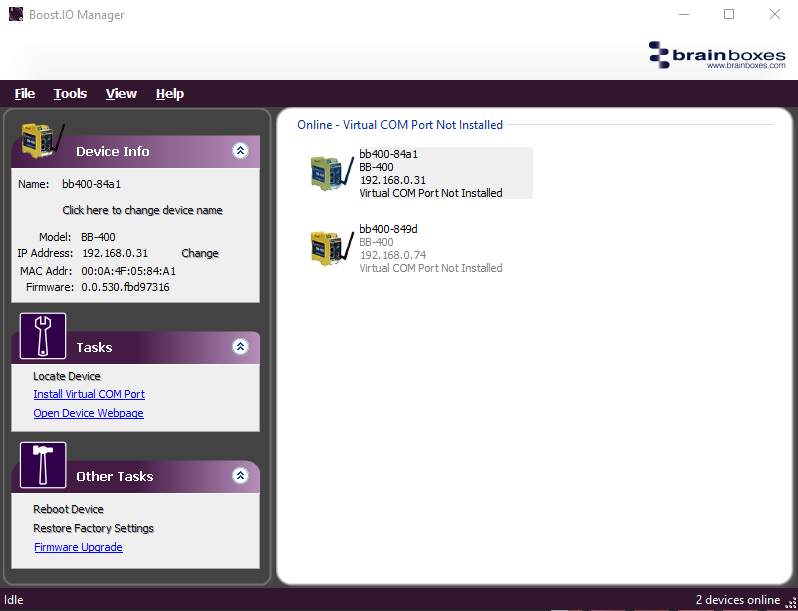
Related FAQs
Related Products
FAQs
