FAQs
C++ is a popular multi platform programming language. Brainboxes have created a API (Application Programming Interface) which allows easy integration of Brainboxes Ethernet IO Modules (ED-xxx) into your C++ code.
There are 2 versions of the C++ API to target different platforms (both use the same source, but are packaged differently):
- Brainboxes.IO C++ API for Linux systems (packaged as tar.gz with make file)
- Brainboxes.IO C++ API for Windows systems (packaged as zipped Visual Studio project)
Each archive uses the same source C++ code but is packaged to be compiled by different toolchains and run on different OSes. The C++ API provides low level access to the ASCII protocol used by the Brainboxes Ethernet IO Modules, often C++ applications have strict timing requirements and for this reason a higher level API is not currently available. If you are looking for a higher level API it is recommended to use the Brainboxes.IO .NET API.
The Brainboxes.IO C++ API uses TCP connections to communicate with the Ethernet IO Module therefore no virtual com ports are required.
Requirements
- Windows or Linux Computer (including but not limited to Raspbian Linux, Debian, Red Hat Linux, Ubuntu, Cygwin)
- C++ Compiler, (e.g. GCC on Linux or Microsoft C++ Compiler on Windows)
- Code Editor (for example Eclipse, TextMate, Visual Studio or a simple text editor)
Example Code
The following example code compiles to produce a command line Ethernet IO Module Console application.
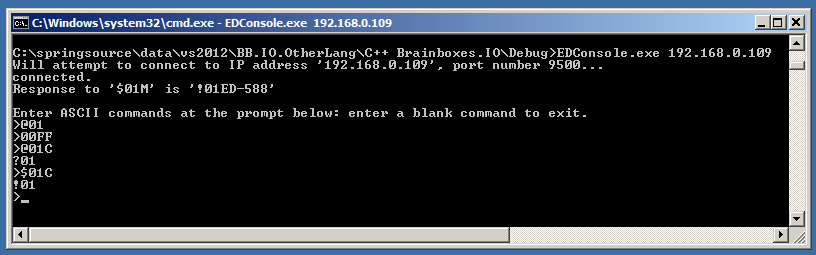
/*
This file is part of the C++ example/library code for communication with with
Brainboxes Ethernet-attached data acquisition and control products, and is
provided by Brainboxes Limited. Examples in other programming languages are
also available.
Visit http://www.brainboxes.com to see our range of Brainboxes Ethernet-
attached data acquisition and control products, and to check for updates to
this code package.
This is free and unencumbered software released into the public domain.
*/
#include "porting.h"
#include "exceptions.h"
#include "EDDeviceTCP.h"
#include <stdlib.h>
#include <iostream>
#include <string>
#ifdef USE_WINSOCK
#include <winsock2.h>
#pragma comment(lib, "Ws2_32.lib")
#define PROCESS_CLEANUP { WSACleanup(); }
#else
#define PROCESS_CLEANUP { }
#endif
int main(int argc, char **argv)
{
std::string ed_ipaddr;
std::string ed_port = "9500";
double timeout = 1.0;
if (argc < 2) {
std::cout << "usage: " <<] argv[0] << " <IP address> [<port number>] [<timeout>]n";
return 1;
}
#ifdef USE_WINSOCK
// If we're using WinSock, it needs to be initialised once per application/process
{
WSADATA wsaData;
WORD wVersionRequested = MAKEWORD(2, 2);
if (WSAStartup(wVersionRequested, &wsaData) != 0) {
// throw new Brainboxes_IO::Exception("Failed to initialise WinSock");
std::cerr << "Failed to initialise WinSock.n" << std::flush;
return 1;
}
}
#endif
// get the arguments from the command line
ed_ipaddr = argv[1];
if (argc >= 3)
ed_port = argv[2];
if (argc >= 4)
timeout = atof(argv[3]);
std::cout << "Will attempt to connect to IP address '" << ed_ipaddr << "', port number " << ed_port << "...n" << std::flush;
try {
// create the Brainboxes_IO::EDDeviceTCP object which encapsulates the connection to the ED device
Brainboxes_IO::EDDeviceTCP iodev(ed_ipaddr, ed_port);
iodev.SetTimeout(timeout);
// open the connection
iodev.Connect();
std::cout << "connected.n" << std::flush;
// an example non-interactive communication
std::string devname = iodev.SendCommand("$01M");
std::cout << "Response to '$01M' is '" << devname << "'n";
// a simple interactive terminal
std::cout << "nEnter ASCII commands at the prompt below: enter a blank command to exit.n";
while (!std::cin.eof()) {
// get an ASCII command from the user
std::string command;
std::cout << ">" << std::flush;
std::getline (std::cin, command);
if (command.length()==0)
break;
// send the command to the ED device and display the response
std::string response = iodev.SendCommand(command);
std::cout << response << "n" << std::flush;
}
// close the connection
iodev.Disconnect();
}
catch (Brainboxes_IO::Exception *e) {
// error handling: exceptions thrown by the Brainboxes_IO library
std::cout << std::flush;
std::cerr << "An error occurred: " << e->message() << "n" << std::flush;
PROCESS_CLEANUP
return 1;
}
catch (...) {
// error handling: exceptions thrown by something other than the Brainboxes_IO library
std::cout << std::flush;
std::cerr << "An unexpected exception occurred.n" << std::flush;
PROCESS_CLEANUP
return 1;
};
// std::cout << "nClean exitn";
PROCESS_CLEANUP
return 0;
}
Reference
For a full list of ASCII protocol commands which can be sent to the device see:
Brainboxes Remote IO ASCII protocol reference
Related FAQs
- How do I use Android to communicate with my Remote IO Module?
- How do I use C# to communicate with my Remote IO Module?
- How do I use Perl to communicate with my Remote IO Module?
- How do I use PHP to communicate with my Remote IO Module?
- How do I use Python to communicate with my Remote IO Module?
- How do I use Visual Basic (VB) to communicate with my Remote IO Module?
