FAQs
| Downloads |
|---|
| Boost.Software Driver Version 4.0.111.0 |
| SHA1: 2EF44DF5B9B22793F436B36DC26EC8C11127F943 |
| Product Documentation |
Operating System Support of this Driver
The Boost.Software driver is for use with the USB to Serial (US) product range and also the ExpressCard product range, which has a product code of ‘VX’. This driver is intended for use on the following operating systems:
- Windows 10 64 & 32-bit
- Windows Server 2012 R2
- Windows Server 2012
- Windows 8.1 64 & 32-bit
- Windows 8 64 & 32-bit
- Windows Server 2008 64 & 32-bit
- Windows Vista 64 & 32-bit
- Windows Server 2003 64 & 32-bit
- Windows XP 64 & 32-bit
Installation Instructions
- Ensure your USB or ExpressCard device is unplugged from your PC or laptop.
- Click the download link below and the driver files will start downloading automatically.
- Unzip the downloaded driver folder and locate the “setup.exe” file.
- Run the “setup.exe” file and follow the instructions to complete the setup.
- Insert your US or VX product.
- Pop up balloons will appear as the device is recognised by the preinstalled drivers.
- Once installation is complete, your device will now be ready to use.
FAQs